Guide for full reset!
Do NOT Take This Cat Home » Devlog
**(Last Edited: 02/01/2025)
If you want to play again with a full reset, you'll have to delete ALL save/persistent data from TWO game files:
-- one in the folder where you installed the game
- Delete ALL save/persistent data in the save folder
-- AND one in these platform-specific locations on your computer:
- Windows: %APPDATA%\RenPy
- Macintosh: $HOME/Library/RenPy
- Linux: $HOME/.renpy
Look for the 'DoNOTTakeThisCatHome' folder and delete ALL save/persistent data in it
Get Do NOT Take This Cat Home
Download NowName your own price
Do NOT Take This Cat Home
You find a cute cat all alone in an alley. What will you do?
| Status | Released |
| Author | Pixeliminal |
| Genre | Visual Novel, Interactive Fiction |
| Tags | Cats, Creepy, Horror, Indie, Multiple Endings, Psychological Horror, Ren'Py, Scary, Yandere |
| Languages | English |
More posts
- Fixed dev version upload66 days ago
- Italian Translation Added!72 days ago
- Português (BR) translation added!Dec 13, 2024
- Removed red cross from gameSep 26, 2024
- Fixed gameplay bug and grammar errorsJun 09, 2024
- Just fixed a few grammar errorsNov 05, 2023
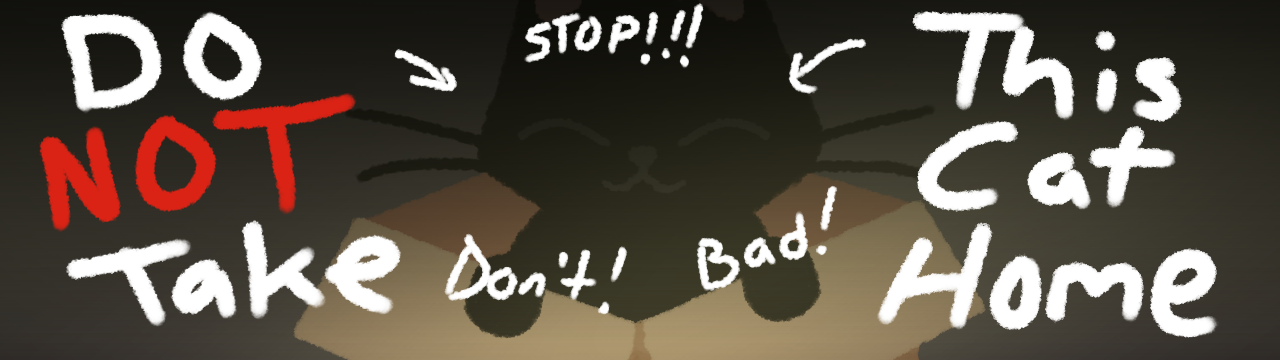
Comments
Log in with itch.io to leave a comment.
ive been trying to replay this game for months and i cant which makes me really upset. Im a newbie to computers so i have no idea what a save or persistent file is, and where to find it. "games installation folder" "designated window location" idk what that is.....sob
For anyone confused about windows 11 you should not be searching in your library but in the search bar when you click on the windows icon start thing on your taskbar or keyboard.
The file won't exist
so you're telling me...that this was edited a MONTH ago???
can someone post a tut for this on windows 11
Just follow the windows guide windows 11 is windows
when i do it just says it cant find it
same
%APPDATA%\RenPy type that in search bar
Or just Copy/Paste it